Collectors can be used to automatically pick up dropped items, similar to hoppers. Unlike hoppers, Collectors have an adjustable range (up to 6 blocks) and the ability to blacklist or whitelist items to control what it picks up.
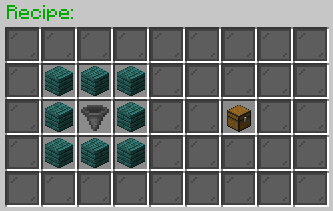
After placing a Collector, you can sneak+right-click on it to open it's GUI. In the GUI menu, you will see options for changing the range, toggling the whitelist/blacklist, and setting the filter. Click on any of these options to control them. The range can be set from 0 (off, by default) to 6 blocks away, which controls how far away an item has to be when it drops for the Collector to pick it up. The whitelist/blacklist toggle changes between whitelist, where it will only pick up items in the filter list, and blacklist, where it will pick up any item EXCEPT what's in the filter list. Lastly, the filter option opens the filter list where you can place up to 54 items to control what gets picked up. An empty whitelist or blacklist means any item will be picked up by the Collector. When the Collector picks up an item, it will play an animation with some particles to indicate it's functioning.


Unlike hoppers, which scan above them for dropped items, Collectors work the other way around, which is much easier for the server to calculate. When an item is dropped, the server looks for Collectors around that item that can pick it up and the first valid Collector it finds is the one that picks up the item. This means that, if you use an item transport system like a water chute to move the items into a Collector's range, it's possible the Collector won't pick it up. To help combat this, the scan for Collectors happens twice. The first time happens exactly half a second after the item is dropped so, if there's a valid Collector within range, the item will appear to be instantly picked up by it. The second time happens 4 1/2 seconds after the item is dropped if the item hasn't already been picked up. This means that, as long as your item transport system can deliver the item into a Collector's range within 4 1/2 seconds, it'll be picked up by the Collector.